29.10.07
Handheld Learning Reflections from a Distance: Generic tools, and the idea of "collect, store and share"
Visiting the practitioners village and Solution Provider's exhibition at the conference, I was interested not only in the hardware but also software applications currently being used in the deployment of kit in projects that were underway and development. Many of the projects were using "pocket PCs," but despite running Windows Mobile as an operating system, and its prebundled version of office for mobile, it seemed that there were a number of limitations within the software, that prevented students gaining the functionality required by their teachers. Many of the projects had therefore purchased and installed 3 pieces of generic software to overcome this.
PlanMaker (a spreadsheet)
TextMaker (a word processor)
Pocket Slides (similar to powerpoint)
The Wildkey environment also proved to be exciting, more than just a dichotomous key or the branching data base we might develop in the online classroom, the tool draws upon the affordances of handheld tools to enable students to get out in the field, using the tool first hand for identification of organisms. The use of addins however seem to offer much more in terms of the ability to create keys, support the design of interactive trails and collect additional data, linked to mapping and real places in order to engage students not only in the use of content but adaptation to develop their own, check it out for yourself.
I liked the view that these pieces of software seemed to bring within the context of mobile use, that fit closely with my own view of ICTs as tools. The idea of "collect, store and share," presented by their use in the PDA and smartphone environments particularly appealed to me as underpining a pedagogical perspective on their use. The notion that generic (and some specialist tools) can be used alongside preinstalled and available resources, such as audio and video recording software, the camera and web browser to collect data in various forms, audio, video, photographic, numerical and textual, before exploiting the wireless capabilities in order to bring them together for sharing and use as a group in other contexts I find particularly appealing. They lend themselves to the "read write" world, I am so fond of, a way of preestablishing the semiotic resource collections needed to develop multimodal work, not just in one subject but across the curriculum. Devices with the potential to enable students to develop and create their own material with authorship and control based on their own engagement with the world around them. The mobile platform, when not seen as a standalone tool or solution but part of a wider ICT toolkit, seems to help broaden our view of ICTs as pedagogical resources. It is the social nature of learning using these tools that I find so attractive, the new spatial qualities and dimensions that they bring to teaching and learning contexts, and the mediating role they have potential to play. I have enjoyed seeing how think.com for example supports interaction between students, but combining this with tools that allow access for all from home, device synching and backup, through portals designed specifically to integrate mobile devices for education such as Red Halo. the possibilites seem limited only by our creativity.
This however is the crux of the issue for me. It is easy to get excited by the possibilities while forgetting the realities are often very different, and so getting my feet firmly on the ground, we need to be careful not to oversimplify things or let others do so. Personally I still have have a long way to go, and lots of food for thought, to chew over and digest. As a school still have lots to consider. Infrastructure in school is one issue, but what about external infrastructure and access, how will students access the web from home, is our neighbourhood a wireless zone, or will students be dependent on 3g access? How will we enable this, either faciltate wireless access or the funding of phone access? What about CPD? Putting the C in ICT collaborating to consolidate a shared vision for ICT development seems to be even more necesary than it was before if we are to move on successfuly with this project, and enable conversations about the wider implications of such a project. E safety must be a key and guiding principle underpinning how we approach using and deploying these tools and how we engage with our students in order to ground and link policy and practice. This really is a complex net we still need to unpick. I am sure I will have more to write and think about as we work on this iteratively.
27.10.07
Gunpowder Plot Starting Points on the Web
 Pondering some of the ideas I suggested the other day, I decided to check out what was available on the web to use as starting points, or that can be adapted to use with students as shared text material.
Pondering some of the ideas I suggested the other day, I decided to check out what was available on the web to use as starting points, or that can be adapted to use with students as shared text material.Here are some links that looked potentially interesting as stimuli for the kinds of things I was talking about. Using some of these as shared text resources initially it will be possible to unpick what this plot was all about, and begin to piece together and sequence events. There are some nice images we might download to use in storyboarding or visually scripting our work, we could also "collect, store and share" these on the network, to use in any of the tools I mentioned in my previous post. There is a lot of background information from different sources, so with older students we could use this to compare accounts, picking out the common threads and checking out inconsistencies. I like the search the cellars quiz game from the BBC that I might use with my class to consolidate the key facts, but it might also be a fun way for older students to check the notes they have taken, or plans they have drafted to ensure they have included the key ideas. My favourite find was the contemporary newspaper report, the language is beautiful, and very diferent from the style we would expect in a newspaper today.. Could be interesting to discuss how the style of a newsheet has changed over time.
Links for Gunpowder Plot Projects
- A Summary of Plot Events from bonfire.org
- The Gunpowder Plot From the Parliamentary Archives
- The Gunpowder Plot for Children From Parliamentary Archives
- From the Weekly News 31st January 1606, a contemporary newstoy about the execution of Guy fawkes
- The Gunpowder Plot From BBC History
- Gunpowder Plot Quiz and Game BBC
- Treason From Channel 4
- Conspiracy or Not? History on the net
- Was Guy Fawkes Tortured a snapshot activity from Learning Curve (National Archive)
Firework Code and Firework Safety
Here are a few additional links to materials from the Department for Business, enterprise and Regulatory Reform about Firework Safety
Firework Code Resources from BERR.
26.10.07
On the Complexities of Pedagogy and The Absence of Hair
It reminds me of experiences in planning and taking students on educational visits, and how glad I was when I returned to school, about time preparing, as much for the student experience and safety as my own sanity. I feel it explains heaps where my hair has gone, or why I tend to look so white faced before a classroom observation.
For every cat, I can envision a curious and excited 5 or 6 year old, and every cat leaving the herd a potential reroute students can take me on away from the objectives I have planned and presented to the observer for the session. Yep! I am as easily distracted in the real world as I I am in my blog. Though teaching and learning is a high risk and dangerous business, I still feel the journey, no mater how many detours we take on the way to our destination, is worth the risk.
Thanks again, the ideas fit really nicely with a presentation I have been invited to give next week, around the teacher's role in ICT mediated learning situations, a little tweaking and perhaps I will borrow it. Thanks again.
24.10.07
Remember, Remember the 5th of November
 A few "digi text" ideas For Firework Night. Anthony originally set the challenge of creating "clean" art, using graphics packages around the theme of Firework night. Visits to Doug Linda and Anthony's blog, have set me thinking about how we could use other available ICT tools to respond to or extend the stimulus. Onscreen graphics, rarely look as good on paper as they do displayed digitally, so here are a few thoughts.
A few "digi text" ideas For Firework Night. Anthony originally set the challenge of creating "clean" art, using graphics packages around the theme of Firework night. Visits to Doug Linda and Anthony's blog, have set me thinking about how we could use other available ICT tools to respond to or extend the stimulus. Onscreen graphics, rarely look as good on paper as they do displayed digitally, so here are a few thoughts.Multimedia Firework Poetry or Stories
With Year 1 students last November I used 2 create a story as a tool to write multimodal firework stories. Responding to firework displays they had attended, the student's painted fire work pictures with the tools provided by the software and added texts about their experiences of the events.
Playing with the tools available, some began to add animation effects and sounds from the library provided by the software. The sounds they chose were not always appropriate, but this was their's and my first experience with the tool. On reflection however, in preparing for these sessions, I now might visit royalty free sound effects websites, to download additional sound effects to the computer in preparation for the activity and widen the available soundscape for them to choose from and use. In addition to this the children could also use a microphone to record their own sound effects using the recording tool, or rather than type their stories add it as a soundtrack.
I am a big fan of this tool, it is much more powerful than first viewing might suggests. If you are interested I have a comic strip how to, about using 2 create a story on our school website or you can download it directly by right clicking this link.
As an introductory tool for multimodal text development, 2 create a story is also a great platform to use with older students for planning. As a publishing option the files can be exported as "Flash" for inclusion in a web site, or as "pack and go" devices to share on screen with others.
How about preparing a file and using 2 create a story to frame a guided or shared writing session using digital images as a starting point. Where these digital images come from we have a host of possibilities. We could:
- Google and download a collection of images from the internet
- Use photos we have ourselves of bonfire parties and firework displays
- Or use graphics packages such as Revelation Art, 2 Paint a Picture, Softease's Textease Paint, Photofiltre or Microsoft Paint to ask students to develop firework images of their own.
I find that digital images generated by students present better in digital environments than they do on paper. These images imported to 2 create a story, will act as writing prompts and talking points, to develop class collections of descriptive sentences and phrases and facilitate use of the software environment as a place to model and share the style or type of written outcome we are working on. Using this with the IWB we can work together as a class to collect WOW words eg adjectives, verbs or adverbs, figurative language, perhaps resulting in collections of similes or adjectival phrases using the visual scaffolds to help. With these displayed they become available designs for students to borrow, or help frame their own inventions, to include in the multimedia text we want them to write. One outcome might be a navigable poem, each page holding an image, supported by sound and text, and presenting a textured line of poetry. Alternatively we might use the internet to research the origins of bonfire night, include images from the web, and orally presented commentary recounting or reporting events.
Photostories, Softease Presenter, Powerpoint and 2 Create
I would use similar processes with MS Powerpoint, 2 create, Textease Presenter. MS Photostory as those above to develop "texts." In introducing the tasks and processes involved students might be given their own copies of a template file to work on, or using one of my own I would guide the students through the processes of making their own from scratch. With more experienced groups we would want to encourage, making or collecting, importing and use of their own images, sound effects or soundtracks. This would involve preliminary work to "collect, organise and store" or develop images in a graphics package, that might perhaps involve editing images that students have downloaded from the internet, they might also involve finding and downloading sound effects, or prerecording these using other tools.
How this type of work is done its curriculum and your school context will obviously dictate time available to you or the approach you want or are required to take.
- Are you intending to develop an ICT unit around a theme?
- Are you developing the task as an additional one off project stemming from an extended Literacy unit?
In using 2 create, powerpoint and presenter, the biggest difference in the process would be students learning how to compile and organise their materials in preparation for making their presentations, then learning how to attach sound files, use images as backgrounds and how to hyperlink the text for themselves, while thinking about the effects they want to portray.
Photostory, Movie Maker and Podium
Using Photostory much the same process "collect, organise, store and present" outlined above would apply to the designing and making of the presentation. I have pulled it out for separate treatment here though, because of the output format it generates. The final format of projects developed in photostory being video opens up some really exciting possibilities for sharing, or joint authorship if you are feeling adventurous. Completed video projects made in photostory by the students, can be "spliced" together by importing them to Movie Maker to develop a class project. This could be the poetry idea mentioned above, or might be the production of a report about the Gunpowder Plot, where students in groups are delegated areas to investigate and present, using Internet research, and scripts they develop to produce their individual contributions to the class documentary, a digital news story, non chronological report, or documentary. Using the IWB with Movie Maker, the students can be involved in the compilation of the final outcome and in making editorial decisions about how the programme might go together. Opening titles and credits can be added, before the final programme is aired for viewing and further discussion (maybe over popcorn! or toasted marshmallows?)
I have included Podium, Softease's podcasting solution here also, not as a way of presenting images or as afterthought, but as another possible ICT tool to present and perform oral text outcomes and as a vehicle to give purpose, context or a sense of audience to work developed in class. The purpose of writing in any format is for reading, and as a stimulus the importance and historical significance of the story of the Gunpowder Plot shouts out for a documentary, an empathetic news report, or short play to be presented. A podcast would be a fabulous way to air and share these outcomes as living texts in a different format. November 5th is about more than a "penny for the guy," and the whooshing exploding aesthetic appeal of the firework, who was this Guy and why after 400ish years is his effigy still so revered. I would love to hear from you if any of these ideas have been useful of interest or have spurred you on to explore the development of multimodal texts with your students. I look forward to sharing what you have done.
23.10.07
Handheld Learning 07: Reflections from a distance 1
In schools over the past 7 years enormous changes have occured in the ICT provision available for students and teachers to use. In our school we have gone through several incarnations, moving from the need to borrow and timetable the solitary BBC B when I began teaching in 1989, to the implementation of a 31 PC network with full Internet access within a National Superhigways initiative in 1995, and the need to rationalise, reorganise ,restructure, expand and develop this with the arrival of the NGFL in 2000. Implemention of infrastructure are not the end of a project but usually the beginning of the next phase, as technology moves and changes constantly. Since 2000 we have rolled out the laptops for teachers project, installed IWBs in every classroom, begun thinking about Learning Platform solutions, and to involve students in web 2.0 projects. As well as these we have gone through another cycle of Platform replacements, meaning we now have multiple platforms on our network and despite being PCs all running the same operating system and with identical software builds, we have a variation in technical specifications for hardware, each platform type requiring its own driver build. In the past as new software has been purchased and new tools have been bought, these were simply added to the original build. Prior to last September, due to inexperience our software management and maintenance regime, was built around a single platform build that was "applied" on every machine regardless of specification. This lead to frequent problems with stability and the robustness of the network. Driver conflicts or the absence of same leading to slow machine starts or failure. It is not essential to be a technical whizz to manage ICT in the primary school, but it does help I think if we have a little knowledge and experience of how the systems we are trying to maintain work, and taking a common sensical and methodical approach to how we design and implement solutions we want to posess and make available to our clients and users will help this. I have benefitted incredibly by having theBecta Primary FITS Framework scaffold my thinking. As a tool, it has helped me gain a much clearer picture of the Infrastructure and Technologies we have available in school,where they are and to use this to help make decisions about how we will use and direct our technical support, while supporting conversations about approaches we will take when discussing system changes with our SMT.
On Thursday RM shared the price tag of their ultra portable solution showing how important this still is to the school market, but experiences over the past 12 months, where I have worked with my technician to map, reorganise and restructure our network, leading to improved stability and robustness through establishment of individual builds for each platform, have shown that one of our main considerations before making decisions or discussing the purchase of platforms will be to consider the purposes the tools will serve, who will we use them, how, where, when and why? Perhaps even more fundemental to the planning process than this but intrinsically linked is what we will need to do inorder to make our existing infrastructure compliant and compatable with them. Software and Hardware providers are obviously keen to be in the forefront in order to exploit the new mobile/ultra portable market they consider to be just around the corner. In order to avoid some of past mistakes, I am keen that we explore widely the possible solutions available in relation to established pedagogical aims. Without doing so we could find ourself in the midst of another pilot or school based trial, rather than looking to the future and a potentially sustainable and developmental outcome.
From recent discussions and excitement about the $100 laptop, government drives for the implementation and development of learning platforms and an increasing use of the terms "anywhere, anytime learning" and "1:1 learning platform," it seems to be quite right that we and the suppliers should be excited about the potential affordances of the mobile, and the potential emergence of "mobigogy," Indeed if I was a supplier to "niche market education," I too would be firing up my sales and design team to get a slice of the action. However despite all my ravings about ICT as a tool box, there still comes a time when the technologies behind the creative potential need to be made transparent, and as a teacher and ICT subject leader, I am one of those people who will potentially need to engage with this kit. in being busy making progress, we should not see ourselves as "building aeroplanes in the sky," sometimes in order to move forward we need to step back, evaluate where we are now before jumping in. As an experienced ICT subject leader, I know how easily we can be attracted to particular products, either because of a national initiatives, or because we want to be ahead of the game, maybe even because we have seen the tool used in one situation, and because it looks so effortless there we assume can transfer the solution to integrate into our own setting. Decisions about purchasing hardware and software obviously have financial implications, cheap does not usually equate with best, though suitability to purpose may mean tools like the device designed by RM does equate with this. We need, like everyone else who is considering use of mobiles as part of a 1:1 or anytime anywhere solution to ensure that we are clear about what purpose we want the tools to serve, how and where we intend the tools to be used and that the final solution we provide meets the needs of our clients and users at the point of implementation.
My main interest in attending the conference was to ask questions, and help clarify ideas before as a school engaging with developing our own mobile project. The main message I took away from the conference was that felt I was following the right path in taking this methodical and cautious approach. Hopefully by BETT I will be looking at software and hardware more carefully in preparation for a project roll out. In the meantime, here are some of the tools on show. Each was really exciting in its own way.
The RM Asus MiniBook

Running Linux as its operating system, the RM Asus Minibook, is available in the price range of £169 and £199. This compact platform is described by RM as:
"... the perfect choice for pupils; a genuine "anywhere, anytime access" device... Smaller than an A5 pad and weighing less than 1kg, it combines the portability and quick-start of a PDA with the capabilities of a notebook. ... RM Asus miniBook is an exciting new category of device, set to fundamentally change ICT provision for pupils....
Everything a pupil requires for mobile computing
- 7" screen and weighing less than 1Kg, it's smaller and lighter than many textbooks.
- Robust solid-state hard drive provides fast boot-up / shut-down and preserves pupils' files.
- Integrated webcam, microphone and speakers for easy web video-conferencing.
- Integrated 802.11b/g wireless and optional 3G module provide great connectivity.
- Integrated card-reader and three USB 2.0 ports provide a simple way to add additional storage and easy connection for peripherals.
- Full-size VGA-out for connection to projectors or monitors.
- Intel Mobile Ultra Low Voltage (ULV) technology.
The Samsung Q1
 This is Samsung's new Ultra Portable PC the Q1, so new the bubble wrap was hardly off when the team exhibited, the handful they had received in time for the event.
This is Samsung's new Ultra Portable PC the Q1, so new the bubble wrap was hardly off when the team exhibited, the handful they had received in time for the event.Described as a
" Revolutionary mobile device that combines the capabilities of a PDA, MP3 / PMP, and tablet PC" The Q1 Samsung say, "offers a powerful, versatile solution for all Students and Lecturers alike. Whether you are a student or a lecturer working from the classroom or library, the Samsung Q1’s is so light and thin, you'll find storing and transporting it as easy as ABC. Whichever side of the desk you're on, you'll find Samsungs Q1 passes every test."
The Q1's specifications were something I felt a tad more at home with, sounding a lot closer to home than many of the other systems and tools. Running Windows XP for Tablet PC, with RAM a 7 inch TFT screen, a 40 gig hard drive and USB ports to add peripherals, while still being posessed of a wireless lan, bluetooth connectivity. At a price tag of around £540, I wouldn't mind one of these to play with myself. The Nova5000 is a really interesting machine described as an appliance by its manufacturers. To see what this multipurpose toolbox has to offer it is probably easier to direct you to the online demo on their website.
The Nova5000 is a really interesting machine described as an appliance by its manufacturers. To see what this multipurpose toolbox has to offer it is probably easier to direct you to the online demo on their website.Fujitsi Siemens EDA
 I was lucky enough to win one of these babies in the prize draw at the end of the conference. It is a Fujitsu Siemens EDA, currently charging in its cradle it will be a little something to play with and help explore the software environments available and some of the things we can do or I saw demonstrated over the course of the conference. I am sure as time goes on it may lead to a few posts around me and my mobile.
I was lucky enough to win one of these babies in the prize draw at the end of the conference. It is a Fujitsu Siemens EDA, currently charging in its cradle it will be a little something to play with and help explore the software environments available and some of the things we can do or I saw demonstrated over the course of the conference. I am sure as time goes on it may lead to a few posts around me and my mobile.
"The Long Tale" in Education
Building on my ramblings from yesterday, I also wanted to share this post by Ewan McIntosh called, Thinking Out Of The (x) Box Gaming to expand the horizons of Creative Writing Exploring the use of games and gaming as teaching tools for developing creative writing.
Linking this to Richard's "Long Tail," the Video clip featured of Will Wright, demonstrating his latest game "Spore" is fascinating as it models some of the ideas about authorship through multimodal design, that I wanted to share yesterday, (with much more success than I had I hasten to add.) It is interesting to see in this video how the social nature of gaming platforms have influenced the software "authors" in the design of the game. Leading to distribution and inclusion of tools that see their players not as passive participants, but "coauthors" or designers. Identifying our need to personalise and interact with the environments in which we work, the authors by adding tools that enable personalisation and customisation, also facilitate the sharing of these on a remote server, to which the whole game community will have access. The tail in this game will continue to grow through the contributions iof players, but what will be interesting is whether we will learn to exploit the "tales" that are likely to emerge from our student's engagement with them.
22.10.07
Podcasts of Sessions from Handheld learning 07
Thinking aloud about comic Strips as teaching tools
We are busily establishing learning targets with our students for literacy, two areas we have highlighted to work on for development are sustained writing and use of punctuation. The students might not be alone in the latter, as any regular reader of my blog can attest to. However in blogging I am doing something I enjoy, I am playing again with word 2007 as a tool this afternoon, have an identified purpose and hopefully an audience to write for; have allowed myself an extended period of time and space to do this and because of the affordances of the tools I am using, have opportunities to walk away, and come back to my work when I get tired of it, to reread, revise, review and edit what I am writing, before, if and when I am happy with my labours pushing the publish button. As a companion this afternoon Stevie Nicks is playing in the background. This is not always the case for our students, and for some sustained writing is about more than time and space. In addition to purpose and context it can be an uncomfortable process, with groans and whinces accompanying them on their authorship journey, as in some cases muscles not yet fully trained to form letters accurately, represent sound pictures mechanically. One of the most exciting things for me this term has been students asking on Mondays who will be blogging this week, or recently whether we will be producing a video or sound file for the podcast. A sure sign that my students are beginning to see their writing as something more than the outcome of a big write or the end of a literacy hour, so what has this got to do with comic strips and this post?
Reflecting on Writing and Multimodality
As an adult beyond school, I write because I want to, and blog in order to share things I want to "say" and am interested in. I have established a purpose and created a context for what I want to write, and so sustaining my interest and engagement with the process as a whole is not difficult. Learning to punctuate is a part of the process, and as an experienced writer, aware of the multimodal nature of text, I understand the role these strange additional marks have to play in my expressions. I recognise that the symbols and words I am using are tools to mediate my meaning making, the graphemes I use, represent the sounds in the words I am thinking and can hear in my mind or am saying. I draw on my understanding of how the phonemes I hear as units of sound, relate to these graphemes, how choice and organisation of these enable me to represent my ideas as words. A host of other learned and familiar spelling and reading strategies help me spell uncommon structures, and enable me to decide if how I am saying things is the way I want my reader to receive them. As an experienced writer I also recognise that the spaces in my text are as important as the marks I make, changing clusters of these symbols into words, and representing breaks in my thoughts and speech, as well as how the punctuation marks I use within these spaces, help my reader with interpretations, representations and expression of my thoughts and words as they engage with them as part of the whole text I lay down. What I am presenting is by no means a flattened expression of ideas but a symbolic, perhaps even pictorial/iconic representation of thoughts and speech. Through a textual format that seeks to involve my reader, I ask them to hear what I am trying to say, in the way I want them to hear them. In "writing" them down in this way, I seek to share my meanings as accurately as I can to evoke response. I choose my words carefully, frequently rearranging phrases and making additions as I reread and hear what I want to say using additional marks, as I seek to share meaning in a common form. Sometimes I revise my punctuation, or insert it later, having not done so in the first place, caught up in the flow of the write. Because my blog is a representation of my thinking, sometimes ideas are displaced, disjointed or in making additions I leave ideas or parts of ideas behind. My "written text" is to me an "oral text" or conversation I seek to have with my reader, and something that emerges as I write in order to involve my reader as a listener too.
As a teacher, and so hopefully an experienced reader and writer I have, I suppose, always recognised this link as an inherent part of my practice, but it was not until I engaged with an introduction to semiotics at University a couple of years ago, that these ideas became more transparent in my thinking, and I actually began to see the importance of making these ideas explicit in how I engage children as learners in understanding the why as well as the how when we write and read. Writing and reading, is a process of making meaning from or creating meaning through any media and are multimodal acts by design (Cope and Kalantzis, 2000).. These ideas have only recently been recognised explicitly within the Primary Literacy Framework. What concerns me however is how easily we can interpret from documentation that only certain text types are multimodal. As I hope I have begun to express above, the written form we use everyday is in itself multimodal, a visual representation of sound; and I feel it is important that we recognise this if we are to exploit multimodality as a concept in the classroom.
Each "mode" in "text" is more than the representational or media form we see, it is often one of several representational devices used and embedded within it that allow shared meaning to be made. In video for example, this may include, the visual resources, the images, movement, how the camera is placed, panning, zooming in or out, developing close ups, creating context through changing vista or perhaps timelapse, capturing character gesture; choice of elements in the sound track, music providing mood, what is said, and how it is said by the characters, the expression as well as the content; the inclusion of written word through titling, subtitling and captioning. These elements are not placed by accident, but by design, through the actions of their author or director, and how we relate and link these elements determines how as an audience we interpret the content, how we make sense of it, read it. Likewise how we use, draw on and place these elements in the creation of an animated story, a comic strip, a podcast, a poster, or playscript in class, will demonstrate our understanding or confirm the value we place on particular elements of the widening textual world that we and our students are part of. Viewing text and textuality in this way affords an opportunity to view the apparently passive media, many of us mistakenly perceive children to engage with everyday, as a valuable classroom device. Seeing students as plugged into their playstation, sat in front of TV, when they should be reading a "good Book," model perhaps more our naivity regarding what they are doing, than enabling us to engage meaningfully with the emerging literacies they need to engage with and may be bringing to school with them. Viewing texts multimodally enables a change in perception surrounding the engagements of students with TV and Computer games, as meaningful acts. Are our students merely plugged in? James Paul Gee's work for example suggests not. Are they tuned in? He would probably suggest yes. Viewing computer games as text, he suggests is an alien idea to many of us, we do not understand the nature or attraction of games and gaming, since many of us do not play ourselves, and so we are unable to see them textually. A large number of our students participate in gaming, not as a plug in process, but as a social pastime, they engage with friends in active narrative construction through the discussions that surround their game play. As they play they solve problems, overcome dilemmas, ask questions, infer potential outcomes as part of the playing process, seek resolutions in order to move forward in the story they share. All of these are issues in the development of writing as we see it in the classroom, and may offer ways of engaging some of our more reluctant writers and readers. Perhaps this is evidenced in practice through creative uses of such media, by colleagues like Tim Rylands, who has adopted and adapted the visual and atmospheric environment of Myst, to support writing in the classroom, exploiting the multimodal nature of this gaming world to inspirational effect. Rather than assuming our less motivated writers to be uninterested, perhaps they are just differently so, perhaps as disconnected from the purpose and role of our "traditional literacies," as we are from theirs. In developing reading and writing as a teacher these issues and ideas must be seen as increasingly important as we seek to raise standards in literacy. But whose literacy? and how do we link the traditional and the emerging? We do not need to see either as more important than the other, but rather as interrelated and mutually supportive. Taking a multimodal view of text and textuality is helping me to visualise my students as emergent readers and writers, to make links between and sense of what my students bring to literacy sessions and the resources they may have to offer that can be exploited in order to engage them with the content I am required to deliver.
What has this got to do with comic strips?
Our "could" target, referring back to my opening paragraph, involves the students not just remembering to include punctuation to mark sentences, but also their beginning to use of internal punctuation in the form of speech marks. This cannot be developed on its own, and as part of the VCOP programme, will also require introductions to and variation in their choice and use of speech verbs. Exercises in books although valuable are frequently uninspiring, and probably haven't changed that much since I was at school. There are a few more "comic strips" perhaps, but more or less the same. It is not the exercises, that concern me, students tend to see the focus of these, and include what is expected from the WILF presented, it is rather how we link this in a relevant a purposeful way, enabling transfer of the skills practiced, to the real texts they will be expected to work on and develop afterwards independently. I have been pondering on how the use of comic strips might help with this, and how in the process I might also encourage colleagues to see this undervalued literary form as a potential tool in supporting engagement with texts and literacy development.
Comics are complex textual forms, though often dismissed as being an "easy read," and something some of us may dabble with as an "in" for our reluctant readers or writers. Personal experiences and sharing these with students have shown that not everyone accesses or reads comic strips in the same way, and modelled how it is usually my more able writers who have problems not in reading them but in creating comics or storyboard type texts themselves. Attendance at a conference a while back saw us as an audience invited to engage with a comic strip sample, that had been designed by its author purposely to facilitate multiple levels of engagement and access to the same storyline via different routes, modelling how in using comic strips we are not only designers as we create them, but also as readers how we actively construct our own meaning as we go. The narrative and storyline in a comic strip is carried multimodally, through designed relationships between image choice and captions created by the author. Dialogue is presented in bubbles within the ongoing visual narrative. By combining these elements in different ways, readers make sense of the story being presented. The narratives presented within comic strips are layered or textured and in constructing meaning as intended by the author must be accessed on multiple levels. When I read a comic strip I often begin with the visual elements, and then use the captions to set context before following the speech, linking the pieces together to construct my own version of events, in using the text in this way I am take personal control of the meaning I am making, designing my own story from what is being presented as I go. Some of my students who have difficulty accessing written (oral) text, tend to use the images alone to tell each other stories, while others will use speech bubbles and use the images infer contexts for what is being said. Writing in this format is not as easy as we might think either. A while back I was involved in a Creative Partnerships animation Project, and was interested to see how problematic some students found developing visual and oral storytelling activity when using storyboards and comic strips to script their intended outcomes. Transferring their knowledge and experience from traditional scripting forms, to the storyboard context necessary to plan the outcomes they were hoping to realise was a real challenge. We had recently engaged with playscripts, but in realising a similar outcome in this visual and physical form it was interesting to see how students who would be seen as "emergent writers" were more able to successfully engage with the storyboarding process, that many of my "more able" writers found problematic.
As teachers using the comic strip format as a multimodal text we have the potential to present explore and discuss a number of aspects important to presenting spoken language, and linking this to the more widely accepted formats expected within the school curriculum. In thinking about narrative we can present and explore plot and setting visually, and use this as a frame to explore and link other multimedia texts to the traditional, through frame capture and annotation enabling rehearsal and sharing of ideas among the student group.
Going back to our could target, and the extension of speech verb choice, the visual representation of speech in different types of bubble, or through alteration of font style afford talking points and contexts for thinking together about how things are being said. With Thought bubbles we can think, reflect, look back, imagine or visualise... with speech bubbles we can shout, cry, whisper, whimper query, say and exclaim. These can not only be represented by punctuation but also through the font style, shape and size we use, and encourage inferential engagement with the text even among our youngest students. We can incorporate background effects with the inclusion of coloured shapes, have one person speak and another think and use these instead of punctuation to infer what types of punctuation or verb to use and choose.
Using tools developed with for example Comic Life, within the planning stages of writing as a class or, as part of sentence and word level work we might therefore frame exploratory and investigational tasks that help support and distinguish practically or visually, how and when punctuation devices such as exclamation marks and question marks are used, and how they effect the way in which expressions are made (verb choice). During shared text or sentence level activities, the students could use comic strips developed as a class, perhaps around photographs taken to show expression and mood, and identify "how" a person might be saying things, making reference to feeling and gesture. This might act as a scaffold to explore and collect speech verbs for display on a class WOW word wall, and help demonstrate how feelings too are actions. These prompts could then be used to develop student texts to use with the images, and investigate the effects of verb choice and punctuation on what is being said or thought. Incorporating "rehearse and write" activities these could be used to support and consolidate the teaching and use of sentence structures that include speech marks and choice of speech verbs, engaging students in active peer and class review to support the task. Taking the multimodal view, we might also plan to see one form of representation transformed into another non traditional form, perhaps representing a newspaper report as a podcast, a storyboard as a digital documentary, or an animated short presented through a comic strip as a planning frame, in the form of a short story. It might be interesting also to see how students use comic life with digital images captured through freeze framing, digital photography, the use of a scanner to capture paper based responses to comprehension tasks based on a play script, or a visual text they have shared. Maybe even re-representing whole texts or extracts from other genre types such a newspaper articles, with reported speech, using the format to explore the similarities and differences between the ways in which dialogue and speech can be represented.
Finishing with a brief shout about comic life and its affordances as a publishing tool, the ability to generate directly from within the software, web publishable comics, is another potential boon for the kit. I can't wait to experiment with students as a class, and see what might be achieved through cross curricular use and how we might use this alongside the web 2.0 environments we are currently exploring to share and develop ideas with a wider audience. This may be a wee while down the road and will depend on my ability to fund the licensing, but watch this space.
19.10.07
Comic Life For Windows Released:
 Thanks to Richard Anderson for letting me know about the commercial release of Plasq's Comic Life for Windows. I have been using this software with my Mac for a while now too, and waited with anticipation for its release before thinking more deeply about how I want to promote its use and my reasons for purchasing it initially as a literacy resource. I feel comic strips and storyboarding have immense potential in school, and afford many opportunities for supporting cross curricular literacy activities across all abilities in the classroom.
Thanks to Richard Anderson for letting me know about the commercial release of Plasq's Comic Life for Windows. I have been using this software with my Mac for a while now too, and waited with anticipation for its release before thinking more deeply about how I want to promote its use and my reasons for purchasing it initially as a literacy resource. I feel comic strips and storyboarding have immense potential in school, and afford many opportunities for supporting cross curricular literacy activities across all abilities in the classroom. When I have finished test driving the download, I hope to be digging into my budget to sell (figuratively I Mean) this software tool to my colleagues as a resource in our arsenal to attract and engage not only our reluctant recorders but all of our young cares with the fun that can be had in authorship. I have already begun exploring for myself why I think this is, in order to firm up my persuasion of others as to the value that this tool among other multimodal resources may have in the classroom.
Visiting the site today there are two versions of the public release available
- The Standard Version priced at £12.92
- and Deluxe version at £15.50 .

There are also educational site license bundles, dual platform (Mac and PC) with a 50 seat license for example costing £154.72.
Since it is a break time, I have just downloaded the 30 day trial version of the software to have a play and check out the cross platform compatibility promised. If you want to have ago for yourself trial software can be downloaded by following this link.
18.10.07
Breaking News: Podium in the Numeracy Hour
This first attempt by my new class, at using the tool in the classroom again attests to the simplicity of use that this fantastic and incredibly powerful tool affords. For their first attempt I am really pleased with the outcomes, and I hope provides a little inspiration for a use of podcasting with children beyond the language arts alone. The podcast can be found by following this link to our page at podomatic. I hope you enjoy.
17.10.07
Adding a Bite Size Interactivity to your Blog: A notette for a chum
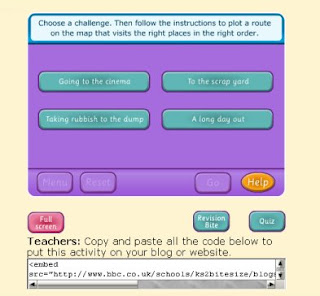 Thanks to Keith for his comment on How about Including Bitesize and Science Clips Content On Your Class Blog.
Thanks to Keith for his comment on How about Including Bitesize and Science Clips Content On Your Class Blog. "This sounds really useful. Could you explain how to find the source code. I have done this with YouTube but not sure how you do it with say science clips."
With Blogger, the platform I am using to write this, adding widgets and active content to your blog entries is fairly straight forward, though it is proving to be a bit more problematic with my class Wordpress blog as I found on Sunday when I tried to include the Bitesize content. The process I usually follow led to the code I pasted being stripped out of the page when I saved it so, I need to do a bit of fiddling over the holiday to figure this one out. Unless someone out there can help. Perhaps I need a plug in.
In the mean time here I hope is a useful little thing on putting tools like this into a Blogger page.
The image above shows a section from an activity page on the Bitesize revision site by the BBC. At the bottom of the image is a text box, and this includes the code you need to place instructions in your page for it to load the activity where you want it in your web page or blog.
To get the "code" for your blog or web page, you must select all of the text in the box and then copy it, either by right clicking and selecting copy, or by holding down the ctrl key, while pressing the c key.
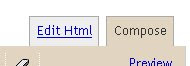 Go to your blog, and either create a new post, or open a post previously created to house your tool.
Go to your blog, and either create a new post, or open a post previously created to house your tool.Press the edit html tab, scroll to where you want to place the tool, and click in the text editor window. Paste the code, by right clicking then pressing paste, or holding ctrl while pressing v.
After saving your page you can test it by clicking the review hyperlink. If happy publish your post.
15.10.07
Tudor Portraits
 My students are currently thinking about designing a Picture Frame fit for a king in DT, and have been beavering away to create portraits, other than by digital means, to put in these magnificent structures.
My students are currently thinking about designing a Picture Frame fit for a king in DT, and have been beavering away to create portraits, other than by digital means, to put in these magnificent structures.They were desperate to share what they had been doing with their parents at home, so we photographed our favourites this afternoon, and using the Microsoft Power Toys, HTML Slide Show Wizard and Image Resizer mentioned in a previous post, I managed quite quickly to publish their work for them to the school webspace this evening.
To have a look at what these really powerful little tools can do follow this link. You may experience difficulties in viewing the slideshow if you are not using Internet Explorer, as I discovered this evening while trying to preview the pages in Firefox.
14.10.07
Firework Night: Animations In 2 Create a Story from Year 1
 Cheating for the time being but responding to Anthony's Post. Last fire work season, I was out of the classroom and working with students across the school. Our Year 1 students used 2 create a story to develop firework stories. Some of the sound effects are not quite right, but the students really enjoyed, making their firework pictures, adding simple texts, animation effects from the library provided and adding background sound too. See what you think. In terms of my contribution to the challenge, I'll try to come up with something less obviously borrowed and special for later!!!
Cheating for the time being but responding to Anthony's Post. Last fire work season, I was out of the classroom and working with students across the school. Our Year 1 students used 2 create a story to develop firework stories. Some of the sound effects are not quite right, but the students really enjoyed, making their firework pictures, adding simple texts, animation effects from the library provided and adding background sound too. See what you think. In terms of my contribution to the challenge, I'll try to come up with something less obviously borrowed and special for later!!!
How about Including Bitesize and Science Clips Content On Your Class Blog
Activities like the ones above, from the BBC Bitesize Revision and Science clips website now have source code provided to enable them to be embedded in your blog or school website. I will be sharing and exploring this further with colleagues, but thought this discovery may be of benefit to those of us beginning to develop our websites as learning platforms, or who are beginning to implement commercial VLEs, and looking for interactivities, or theme based widgets to support out of school learning and to integrate into tasks they are planning to use.
Perhaps in using class blogs as a point of contact with parents and students, activities such as this could be used as starting points for homework or out of school learning activities.
13.10.07
Comic Life for Windows now on Beta 4
"This latest beta includes many small improvements relating to memory usage, user experience and stability." Hopefully this will mean it is less clunky. I can't wait to get my hands on the full version, and to begin using it with my students.
If you want to try out the Beta you can download it from Plasq.
12.10.07
Mobagogy, Mobigogy How would you spell IT?
The view I took of mobile learning to the conference originated from locally developed projects and experiences shared through the occasional discussion with colleagues at the Graduate School of Education in Bristol. These projects had involved the use of PDAs and Ultra Mobile PCs, to explore and engage with the concept of "anywhere, anytime learning," But as the sessions unfolded I became enthralled by project outcomes that seemed to be looking beyond the hardware and technologies themselves and engaging with how pedagogy is changed, learning landscapes respatialised and potentially transformed by the use of these as tools for learning.
Interestingly, although initially focussed on the technology most of the projects presented had evolved over time, as the affordances of software and hardware environments became more transparent to the users to explore how they could be used to enhance Communication. The concepts of "capture, store and share" seemed to be the most exciting affordances identified where the tools had been successfully deployed. Rather than seeing them solely as 1:1 learning platforms, many of the tools used and available, seemed to have been used as a way of collecting and storing resources that could be used for other purposes later.
Here are a few blogs and sites I have visited stemming from project presentations at hhlo7 where colleagues are engaging with tresearching or reflecting and sharing ideas about what it means to be involved in mobigogy or mobagogy (how would you spell it?).
The Learning Everywhere Project and mlearning.mobi
Mudlarking in Deptford and Create-a-scape Futurelab
Mark van 't Hooft Ubiquitous Thoughts
Ian Stuart of Islay High School
Kaleidoscope Mobile Learning
11.10.07
Moblogging This is Mad!
 I am sitting in the middle of Central Hall in Westminster, at the handheld Learning conference, writing up Tizz's first blog entry. It has been an amazing day, listening to Mark Prensky and Stephen Heppel among others, and generally getting a feel for what mobile learning is beginning to look like. Lots of food for thought and I am sure more to learn tomorrow. Get the low down on Tizz's journey to date at http://tizztravels.blogspot.com/
I am sitting in the middle of Central Hall in Westminster, at the handheld Learning conference, writing up Tizz's first blog entry. It has been an amazing day, listening to Mark Prensky and Stephen Heppel among others, and generally getting a feel for what mobile learning is beginning to look like. Lots of food for thought and I am sure more to learn tomorrow. Get the low down on Tizz's journey to date at http://tizztravels.blogspot.com/
8.10.07
Right Angles Are Everywhere: A PhotoStory
Bringing the images home I wondered how I might highlight the features they had found for display. The images used in the photostory below, have been very simply edited in order to achieve this. I used Photofiltre, the open source graphics editor I have mentioned in previous posts to do this.
In some images, where the orientation was OK, the right angles have been marked with squares, the standard method used to denote them. While in others I have used a circle, with the fill transparency increased to give a spotlight type effect, around or over the angles.
To do this in photofiltre, you use the select tool, drag your shape over the area you want to place it and then from the edit menu, select "stroke and fill." From the dialogue box that appears you can then select the stroke or fill colours you want to use, alter the thickness of the stroke, and change the opacity of the fill too.
Later in the week we will be looking more closely at the properties of quadrilaterals, and thinking about shapes we can see in everyday objects. Perhaps here I could let the students loose with the digi blues and send them off on themed shape hunts. It might be interesting to see what they return with, if asked to photograph examples of particular groups of 2 and 3 d shapes?
7.10.07
Soundsnap and Jing
Soundsnap, A collection of free to use sound effects recorded by members of the Soundsnap community. These are suggested for use in podcast making, but could also be used in other Multimedia projects or Multimodal Authoring Activities, including animation or film making projects, PowerPoints, 2create and 2 create a story projects and PhotoStories.
Jing: In John's words, a "Great free screen recorder that records what you are doing on your pc. Has an instant share facility to embed in your blog, post a link in an instant messenger service." Will have a play with this one later, as looks really useful. There is also a version for the Mac. Check out this post on John's Blog called Sketchcasting is the New Podcasting?
1.10.07
A Potted Guide: This week we have mostly been writing instructions
 This week we have been mostly writing instructions in Year 3. But what use are instructions without an audience and a purpose? And how have we used ICT to help? Rather than starting with the perfect instructional text, we began with our student's prior experiences of the genre.
This week we have been mostly writing instructions in Year 3. But what use are instructions without an audience and a purpose? And how have we used ICT to help? Rather than starting with the perfect instructional text, we began with our student's prior experiences of the genre.Bringing into school a few potted plants, old plant pots and a bag of compost, I began the session by telling a tale, the story of how I had tried to re-pot the plants I had with me. Being concerned to get it right, I had emailed my friend for advice, but the instructions they had sent me, had left me confused, and my kitchen in a real mess. It was now the cleanest it had been in a long time, but this was only after I had managed to get water and compost everywhere. What I had managed to figure out from my friend's letter was that the things I had with me would would help me to finish the job I had started. Our mission as a class this week was to reshape the email, and create a good set of instructions that we could publish to help other people learn how to pot their houseplants. The publishing format I left blank...
Preparing for the first session my colleague was great, helping out by flanneling and sending the woolliest letter she could imagine, actions completely jumbled and out of sequence, and rather than telling me what to do... she had made suggestions about how I might like to do it. I made two copies of the email. Placing each on separate pages in a Smartbook. One copy was the entire letter as a block of text to share and discuss. The second a version of the letter was split into dragable sentences. Beginning with the block text, we checked through it together using this to unpick problems through discussion, and highlighting issues as we went, while we began thinking about how my friend's email should have been written. Using the dragable text and suggestions from the students we tried rearranging pieces of the letter to see if it could be changed to make more sense. This acted as our first class draft. Using this set of class instructions the students repotted some plants in small groups. As the students worked a digital camera was used to photograph the steps they followed. To end the session we reviewed the draft instructions, and began to edit them on screen, taking out the "suggestions," made by my colleague's email and replacing them with "command words," that drew on the practical experience to describe what had been done. We also added additional steps that we thought were missing, eg putting down newspaper to keep the surfaces clean.
For our second session, the digital photographs taken during the first were imported to the smartbook, and used in a storyboarding activity. Using this new "dragable" tool we revisited and thought about the sequence and order of activities we carried out in the previous session. As visual prompts our photos were used to scaffold a "talking for writing" session. The photographs had been inserted in a random order, so we needed to rearrange them in a chronological sequence. Then the storyboard that resulted was used to rehearse aloud the text we might use to produce clear " instructional sentences" to support them. The onscreen story board as well as being a visual class prompt, modelled the table top, storyboard activity the students would use during the lesson to plan the sequence of Instructions they would use later to write and publish.
In our third session we looked at a set of prepared instructions, and pulled out the key features of the text type. What would a good set of instructions include? We would need a clear title, and would need to split our text into sections, "what you need" and a "what to do." The to do list was identified as a list and we discussed how this could be laid out across the page using commas, or down the page using bullets. We closed the session by looking at how the sentences began, and had a quick look at our storyboards. Did each of our instructional sentences begin with a command word? The model we had explored and developed on screen, became a writing frame, and the students worked individually during the remainder of the session to draft their own set of instructions drawing on their storyboards, to help, but being encouraged to refine their text as they worked. The outcomes are great, and next week will be including one or two in our blog.
Writing is for Reading...
 Extending the written instructional text activity, I worked yesterday with a small group of students using Microsoft Photostory, to create a simple vodcast. Using the photographs taken earlier in the week, and instructions written by the students they added voiceovers to image clips, before exporting these to video in .wmv format.
Extending the written instructional text activity, I worked yesterday with a small group of students using Microsoft Photostory, to create a simple vodcast. Using the photographs taken earlier in the week, and instructions written by the students they added voiceovers to image clips, before exporting these to video in .wmv format.I uploaded these later to Zamzar for conversion to Quick Time's .mov format. I have set up a class account and podcast page at Podomatic, and have published the video file to this space. As I mentioned in an earlier post about using PhotoStory for this purpose, it all may sound a bit complicated and convoluted , but with a little practice the publishing process is quite straight forward. This was my first attempt in class at doing this particular type of activity, and a process that was completely new to the students. I was really pleased with the video outcome it is a little rough and ready in places, but I think it models really well what can be achieved using tools such as this in a classroom context. You will notice the background hum from the classroom where it was recorded. Real children working together, as this group record their file. I like the count in, as one of the students leaves a run in space at the beginning of his voiceover track, not realising at this point that his count is also being recorded. The idea of students taking turns is also inherent in the file as they swapped places and the mike to each record different sections. As a first attempt, there is much to discuss. Asking the class what we might do to reduce the sound level, when we are recording in class. Perhaps reviewing the process of authoring a text like this by asking about strategies we might use to carry out the count in which was so important. Do we need to designate roles in the process, and have a director or software operator as well as narrator.
I have experienced many times from colleagues "the its alright for you but.." statement, But I think this is a really exciting way to work, not only for me but the students too. Learning to use PhotoStory does not take long, but it is a potentially powerful device. If you would like to watch our vodcast file you can find it by following this link. I look forward to any comments or thoughts you may have.