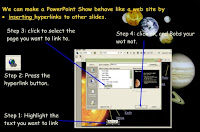Thinking out Loud:
The control and monitoring strand of the ICT national curriculum has been idendified nationally as an area requiring development. I recently spent a day working alongside colleagues from my LA discussing and reviewing how we might address this concern where we work. At school, as I am sure is happening in many others, we are in the process of reorganising and replanning our curriculum provision, and part of my role this year is to focus on how ICT can support this, exploring how the available software and hardware environments we have can enhance or support the process, and forward planning for future needs.

My primary concern is that control particularly, is frequently taught as a stand alone area within the ICT curriculum, and I am increasingly convinced that the basis for many of our problems, is that as concepts, control and monitoring are considered to be outside of the daily experiences of many of us, or at least our interpretted potentials within the documentation we draw on to develop our wider curricular. They require us to use tools and environments which are not common place in our daily lives, or neccesarily intuitive to use. So relevance becomes an issue. LOGO for example as a control environment, seems to be an alien landscape and is an immediate turn off to many colleagues, though I have to admit, geek that I am, I still find LOGO to be a potentially exciting tool to use, and am frequently surprised by the power that this scripting language affords other more committed users. Engagement with the web, and in particular some of the Interactive teaching programs, and dynamic page content has given me a new handle on why such packages are important to use with students. "Flash" content such as Interactive Teaching Programs for example would be just interesting pictures, animations or visual models if they didn't involve some sort of scripting, with additional commands and instructions behind the interface, to enable us as users to engage with the presentation, or to change representations, reset and input new starting points. I have been known in the past, when I have come across an interesting web site design to wander off track, and to view the page as source briefly while working with the class, leading to questions like why did you do that? Or what is that we are looking at? It doesn't need a long winded explanation, merely something like, "well these are the instructions our browser uses to change this (the code) into that (the web page). "What we see is this glossy wow bit, when we down load the page with the pictures, buttons and animations, but the person who built the page probably spent some or all of their time working with the code or script we can see here as well." What we and the children often don't see when we engage with the web, is the person behind the technology, and I think it is important for the students to know that this content didn't magically appear, it was created by someone or a team of someones, somewhere else in response to the percieved needs of another someone, or team of someones. The fact that we can see it now is often a by product of this series of actions. At its most basic LOGO as an example programming environment affords a scripting tool which enables students to input commands and observe and evaluate the results of their actions as displayed on screen, for us as teachers it provides a starting point and context to scaffold and begin to support and explore one aspect of control in the wider world, and to begin making links between the work students do and the wider applications of programming and ICT generally in the real world.
Control and monitoring technologies today are widespread and very much a part of our daily lives. I asked my mum once as a youngster why we didn't have a remote for our telly, when my mates did. Her reply, why do we need one I've got you, go on it's time for us to watch a question of sport... I now use similar responses by the way, when asked why I don't have a dishwasher.... But these tools, which we use without thinking all rely on the basic concepts of control, input and output. Input from the remote brings about a range of outputs, they turn up the volume, change channel or set up the video before we disappear out to the pub. Magically and hypothetically of course, when we return home Match of the Day, Lost or Big Brother are there waiting for us. The Kebab, which has gone cold on the walk or bus journey home, gets stuffed in the microwave for 2 minutes while we walk away and get the TV ready and then on the ping, we remove our hot mass... Technologies constantly move on, and sky+ boxes now record tv to hard drives, allow us to rewind programmes in real time, enable us to watch the footie from a range of different angles and so on. Outside we may drive or catch the bus from

home to school, stopping at zebra crossings and traffic lights, perhaps swinging by the supermarket where doors open automatically, metal gates swing in response to our passing, purchases are scanned and our spend calculated. We whip out our cards, punch in our pins and suddenly our wallets are lighter not just virtually I hasten to add. Most of our shopping trip has probably been recorded on video, and in the case of my local Supermarket, everything I have purchased has been logged, along with previous trips against my loyalty card, so that in a couple of weeks, money off vouchers relevant to my percieved lifestyle will fall on my door mat, whether I want them or not. At school my swipe card, supports a decision about whether or not I can enter the site, and after registration the contents of my register are inputted to the office system to record those present or absent, and calculate dinner monies. We cannot escape control and monitoring devices, they are a part of ours and the students everyday lives, what seems to have happened however is that we are so familiar with them, they have become mundain and lost in the world of the everyday. To create relevance to our curriculum and the learner, perhaps we need to draw these into focus, begin to look beyond the technology and make them transparent through our approach to classroom teaching and learning. A model of control in action is not that far away from many of my colleagues in the classroom today, its most prominant recent incarnation being the Interactive Whiteboard. Perhaps as starting points for control and monitoring units of work we should begin closer to home and draw on the everyday, develop ICT trails in school or "field trips," to explore where and how ICTs are used in the world around us, and identify and explore concrete examples of these. We could photograph, or video them, to facilitate a more evaluative approach to why they are used. What value do they add and what would happen if we didn't use them? We might also examine and explore what was used before these technologies? As learners it is easy to accept that technologies as they exist have always been here somewhere and somehow, or for us to label all ICTs as being computer driven, but our history is littered with tools that have enabled us to communicate, store and share information, with each other. These range from pictographs to formalised written alphabets, running messengers to ocean steamers to satelites, and the penny post to email and bulletin boards. This was my reasoning behind displaying an ICT timeline in our online classroom including hieroglyphs, the first formal writing systems, stage coaches, the first computer games, a history of the PC which included the typewriter, printing press and so on. When next we meet as a staff perhaps we should play with and discuss these images, to help humanise and personalise ICT development. Perhaps we could begin to consider questions such as what ICTs were available to the Romans, Ancient Egyptians and Greeks? What might have lead to the boom of ICT development in the 20th and 21st century, and how has the emergence of the telegraph from the 19th century impacted on this process? Would exploring the cultural impact of ICTs through history, support our understanding of the role which they play today, and enhance the relevance of ICTs in the teaching and learning process?

Sad as it may seem one of my jobs this weekend has been to find a zebra crossing and a set of traffic lights to video for this purpose. Pink and cold I sat in a local shopping centre, and later on Temple Meads station to achieve this. I am however planning to use
Flowol with our year 6 students this term, and want to make the context for their projects as real as possible. I feel I can best achieve this by situating them in concrete settings. By combining the video I have captured with maps and aerial photos from Google Earth I want to broaden the context, to help them understand, not only how input and output effect the systems and artefacts we will control, but how the sequences and structure of the outputs support the purpose of the artefacts and sytems (DT speak) in their real world settings. Using my video alongside class based monitoring tools, timers and the like, the students will be encouraged to time the delays between flashes, and log and sequence the changes in the traffic lights first hand and to use these within the Flowol environment to control the mimics, drawing on this particular location as a real life model. I want to encourage discussions about whether or why traffic flow in one direction requires longer sequences of green light show than another? Why they think traffic lights have been considered necesary in this location? What problems might be encountered without them? To consider local places where traffic lights might be beneficial? Why we might have traffic lights in some places and Pelican Crossings in others? What are the differences and similarities between pelican crossings and traffic lights? These types of questions are intended to support the children in the use of geographical questions which they will be developing in class. Human Geography of this type, which is in essence town and country planning, also has links to Design and Technology, discussing and identifying needs, evaluation and disassembly, and application with short focussed practical tasks. They will begin to address the need to critically engage with the technological world around them, and begin to question purpose and application.
I will also be using LOGO this term with year 4 students in a series of guided investigations exploring ideas around the properties of regular polygons. I have carried this out as a series of Numeracy hours in the past, ending with the painting and presentation of images created using
MSW LOGO in Microsoft Paint, developing rotationally symmetrical designs, or mandalas as the projects outcome. These designs, raise a great deal of excitement. We will work together as a community to explore how we can use the LOGO environment to construct regular polygons, and over time develop a shared recipe or menu, reducing extended routines to introduce repeat commands and build routines which result in the production of these shapes by a single word input. These will be saved by the students for later work. My aim ultimately is to promote understanding of the term degree as a measurement of turn, and to introduce and develop as the unit builds a context for the use of language related to the description of regular 2d shapes. Final stages of the project rely on a growing knowledge that a full turn is equal to 360 degrees, and that one command within a LOGO routine or procedure controls the amout of turn the turtle will make, one the number of turns and the other the distance it will travel or one of the shapes we have developed. Working together to collect factors of 36o, as inputs to help create their rotational designs, provides context to discuss not only shapes, but also to introduce the mathematical term factors, and the effects of multiplying and dividing by 10. There is also the possibility to explore the inverses of multiplication facts, and how these effect the patterns they produce. eg repeat 10 [hexagon rt 36] will produce a different pattern to repeat 36 [hexagon rt 10] and so on. Collecting and making shared menus of options and factors, means that the focus shifts constantly between knowing and using, and enables the higher attainers to be extended mathematically, while engaging those who might struggle in the overall purpose of the unit, the visual exploration and investigation of effect. Having a menu of choices provides a scaffold for less able mathematicians to explore and resolve ICT based problems of turtle control, using community based mathematical knowledge to overcome the barriers they might otherwise have in engagagng in the tasks. The investigation has purpose for everyone in exploring visually, shape, pattern and design, and provides a context to discuss and observe turtle control in it's mathematical context.

In establishing a foundation for this work, our youngest students must also have opportunities to engage with the ideas surrounding input and output. Christmas has already provided a wealth of starting points for this. For example working with Year 2 students yesterday, a host of controllable toys were shared as presents during check in. One child had even brought a programmable toy tank to school for show and tell, another a remote control Dalek, while many others excitedly talked about their new Playstations, X boxes or Nintendos. I was suddenly struck by how easily a series of activities could have evolved, building on this excitement and relevant experience. On reflection, during the session children were using sequences of talk which could have been redirected to develop around control and its concepts. Opportunistically we had found ourselves talking about what these toys do and the different user inputs required to bring about varying outputs as actions. Pushing buttons or levers made the toy move in different directions, make sounds, or turned on and off the lights. The discussion compared or described gaming controllers and how some had wires, while some didn't. How the function of the controller on one game changed according to what was being played, and how a new type of controller for a Nintendo required its user to simulate particualr actions in order to work in the gaming environment. Using catologues, digital photographs we could extend this type of starting point to develop displays or sorting activities, focussing discussions on comparing toys, games or other familiar artefacts that are controllable, not controllable; electronic, not electronic, make sounds do not make sounds and so on.
This type of activity could also be extended or emerge by exploiting other contexts such as the role play area, where we might use the social context to focus structured play around objects from home that use monitoring and control, such as the video, the TV, the microwave, the vacuum cleaner and fridge, or maybe in the travel agency when we provide calculators and telephones, or include the computer as a tool for practicing writing our name to make tickets, or baggage labels.
Having gone full circle, I am beginning to convince myself that I do need to broaden my view of control and monitoring, and am beginning to see how a range of activities and computer based peripheral devices, previously not identified for purpose could be considered for inclusion within a working definition of control and monitoring and then written into schemes of work or plans within the wider curriculum context. The computer itself, uses a host of input devices to bring about a range of outputs. Starting with the mouse which enables us to navigate and use software. The keyboard to input text, scanners which capture and input images and software environments which enable us to change the outputs produced as a result. Combining the use of video to develop animated movies within the literacy hour, linked to other cross curricular themes, or even the making of a podcast, or documentary/newstory, relies heavily on the notion of input, and the influence of users to create output. Does the consideration of bias in news stories, potentially link to control and monitoring in its widest sense. Our wireless keyboards, voting systems and slates allow us to move around the classroom and involve ourselves and our students as a community in engagement with a dynamic and constantly changing set of resources. Digital projectors and interactive whiteboards alongside these resources allow us to share and control a tool we once staticaly used from remote locations. Control and monitoring is perhaps more relevant and indeed prevalent in the curriculum and classroom now than it has ever been. One of the considerations I think I have to face, is how I develop the area to make its importance across the curriculum more transparent, discrete and evident in the activities we engage in every day. However I need also to make sure that this currently wooly view of control becomes more firmed up so to speak, and that it does not get buried and lost, in asssumptions that control is caught not taught. The view must include a shared understanding between myself and colleagues, that if such activities are to be considered as control and monitoring, they must be planned into and the ICT concepts highlighted and transparent within the teaching and learning contexts designed for.
Having wittered to my hearts content. I would value greatly any comments or contributions readers may have about this article.
 Our Year 2s are amazing people! Anthropomorphism, is not only a WOW word, but has become one the key motivating factors in the way these yongsters have engaged their imaginations in working with their BeeBot Friends.
Our Year 2s are amazing people! Anthropomorphism, is not only a WOW word, but has become one the key motivating factors in the way these yongsters have engaged their imaginations in working with their BeeBot Friends. BeeBots with colleagues. There are a wide variety of commercially available BeeBot mats, but somehow the idea of children playing and sharing games that they themselves have made adds that extra dimension. I can't wait to see where their imagination takes them, and how they develop their ideas to realisable game designs to use with their friends. This task is evolving a purpose all of it's own which from which I am beginning to see a deeper understanding of input and output evolve than would have been possible through the use of commercial mats alone.
BeeBots with colleagues. There are a wide variety of commercially available BeeBot mats, but somehow the idea of children playing and sharing games that they themselves have made adds that extra dimension. I can't wait to see where their imagination takes them, and how they develop their ideas to realisable game designs to use with their friends. This task is evolving a purpose all of it's own which from which I am beginning to see a deeper understanding of input and output evolve than would have been possible through the use of commercial mats alone.









 In establishing a foundation for this work, our youngest students must also have opportunities to engage with the ideas surrounding input and output. Christmas has already provided a wealth of starting points for this. For example working with Year 2 students yesterday, a host of controllable toys were shared as presents during check in. One child had even brought a programmable toy tank to school for show and tell, another a remote control Dalek, while many others excitedly talked about their new Playstations, X boxes or Nintendos. I was suddenly struck by how easily a series of activities could have evolved, building on this excitement and relevant experience. On reflection, during the session children were using sequences of talk which could have been redirected to develop around control and its concepts. Opportunistically we had found ourselves talking about what these toys do and the different user inputs required to bring about varying outputs as actions. Pushing buttons or levers made the toy move in different directions, make sounds, or turned on and off the lights. The discussion compared or described gaming controllers and how some had wires, while some didn't. How the function of the controller on one game changed according to what was being played, and how a new type of controller for a Nintendo required its user to simulate particualr actions in order to work in the gaming environment. Using catologues, digital photographs we could extend this type of starting point to develop displays or sorting activities, focussing discussions on comparing toys, games or other familiar artefacts that are controllable, not controllable; electronic, not electronic, make sounds do not make sounds and so on.
In establishing a foundation for this work, our youngest students must also have opportunities to engage with the ideas surrounding input and output. Christmas has already provided a wealth of starting points for this. For example working with Year 2 students yesterday, a host of controllable toys were shared as presents during check in. One child had even brought a programmable toy tank to school for show and tell, another a remote control Dalek, while many others excitedly talked about their new Playstations, X boxes or Nintendos. I was suddenly struck by how easily a series of activities could have evolved, building on this excitement and relevant experience. On reflection, during the session children were using sequences of talk which could have been redirected to develop around control and its concepts. Opportunistically we had found ourselves talking about what these toys do and the different user inputs required to bring about varying outputs as actions. Pushing buttons or levers made the toy move in different directions, make sounds, or turned on and off the lights. The discussion compared or described gaming controllers and how some had wires, while some didn't. How the function of the controller on one game changed according to what was being played, and how a new type of controller for a Nintendo required its user to simulate particualr actions in order to work in the gaming environment. Using catologues, digital photographs we could extend this type of starting point to develop displays or sorting activities, focussing discussions on comparing toys, games or other familiar artefacts that are controllable, not controllable; electronic, not electronic, make sounds do not make sounds and so on.